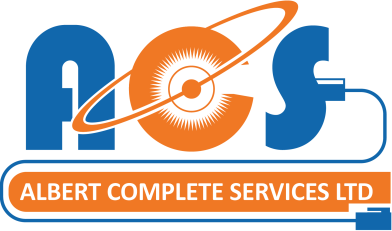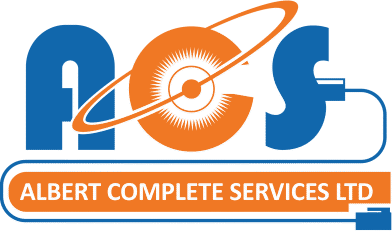FAQs
- Home
- /
- FAQs
FAQs - ALARMS
Are alarm systems pet-friendly?
Yes, alarm systems offer pet-friendly features. They are designed to distinguish between human movements and smaller pet movements. This helps prevent false alarms caused by pets while maintaining security.
Is professional monitoring necessary for a security system?
While professional monitoring provides an additional layer of security by having trained professionals monitor your alarm system 24/7, many self-monitoring options are also available for those who prefer to manage their alarms independently.
How often should I test my alarm system?
It is recommended to test your alarm system at least once a month to ensure proper functionality. This can involve activating various sensors, checking signal transmission, and verifying the connection with your monitoring service (if applicable). It is also ideal have your security company perform regular maintenance services in order to ensure the proper functioning of your system.
FAQs – SURVEILLANCE CAMERAS
Can I access my security camera footage remotely?
Yes, modern security cameras allow you to access live and recorded footage remotely through a smartphone app or a web portal. This remote access provides you with the ability to check your camera feeds from anywhere, enhancing your security and peace of mind.
Is it recorded all the time or on motion?
Most security camera systems have the option of recording non-stop, on a schedule, or on motion, however the best is usually to record on motion. You don’t need a separate motion detector for this because the camera or the DVR can tell when there’s motion, and it will start recording. This helps so you don’t have hours of nothing to look through. Then when you want to look at the history, it’s easier to look at a few events in a day other than hours and hours. And of course, you will be able to have a longer history if you only record on motion.
FAQs – GATES
What will stop the gate from closing if I am driving in or out?
Various safety devices are installed to protect both pedestrians and vehicles moving across the path of the gate. At handover, our technicians will explain how the system works. They will also demonstrate how to put the gate on manual mode during a power outage, or if your system has a back-up battery, after the battery is depleted.
Other than a remote control, what can I use to operate my automatic gate?
There are many options for opening/closing your gate. Remote controls are still the standard method, but mobile apps are becoming more popular as they allow you to operate the gate remotely to grant access to visitors or delivery persons. Other methods include entry keypads, video or audio entry systems and proximity readers, depending on your home or business requirements. Our technicians will be able to explain each option to help you can decide which method is most appropriate for you.
FAQs – FIRE
I have installed smoke detectors at my home, is that all I need to do?
No, to function properly, smoke alarms must be maintained. Use the test button to conduct regular checks on each smoke detector, and at least once a year ensure that all batteries are replaced. Finally, because smoke detectors can become less sensitive over time, it is recommended that they be replaced every 10 years.
If I have a fire extinguisher in my home, do I need training to use it?
Yes. Fire extinguishers are a great tool, but like any tool you need to learn how to use it properly and safely. Using a fire extinguisher even on small fires takes practice and quick thinking. The Trinidad and Tobago Fire Service (TTFS) offers fire safety training, including extinguisher use, and you can find information on their website or by contacting them directly
FAQs – ACCESS CONTROL
How does an access control system work?
Users are issued credentials (cards, fobs, mobile IDs, etc.) which are verified at access points. If the credentials are authorized for that location and time, access is granted.
What happens if someone loses their access card or credential?
The lost credential can be deactivated immediately via the system, and a new one can be issued-preventing unauthorized entry.
Can access be scheduled by time or day?
Absolutely. Access levels can be tailored by user, location, time of day, and even day of the week, making it easy to manage shift workers or contractors.
What are the benefits of using an access control system over traditional keys?
* Enhanced security and tracking. No need to rekey locks
* Easy to revoke access
* Integration with alarms and surveillance systems
* Audit trails for accountability
What is a video intercom system?
A video intercom system allows you to see and communicate with visitors at your door or gate before granting them access. It combines audio and video for enhanced security and convenience. They're ideal for homes, apartment buildings, offices, schools, and gated facilities— anywhere you need to verify a visitor before entry.
Can I use a video intercom with my phone?
Yes. Many modern systems offer mobile app integration, allowing you to see, talk to, and even unlock the door for visitors from your smartphone-whether you're onsite or offsite.
Is it possible to record video from the intercom system?
Yes. Most advanced systems can store video footage locally or in the cloud, which is useful for reviewing activity or incidents later.
FAQs –DATA NETWORKING
What is data networking, and why does my business need it?
Data networking enables your computers, servers, and other devices to communicate and share resources. A reliable network supports operations like file sharing, VoIP, cloud access, and remote work—making it essential for productivity, security, and growth.
What is an IP address?
An IP address is a unique number assigned to each device on a network that identifies it for communication purposes (e.g., 192.168.1.1).
What is the difference between static and dynamic IP addresses?
Static IP: Manually set, doesn't change, useful for servers.
Dynamic IP: Automatically assigned by a DHCP server, can change over time.
What’s the difference between a LAN, WAN, and VPN?
LAN (Local Area Network): Connects devices within your office or building.
WAN (Wide Area Network): Links multiple office locations or remote teams.
VPN (Virtual Private Network): Provides a secure, encrypted connection between remote users and your business network.
How can a strong network infrastructure benefit my business?
A robust network:
Boosts operational efficiency
Reduces downtime
Enables secure remote work
Supports cloud-based tools and VoIP
Scales as your business grows